Graduation Season is upon us and many parents take the opportunity to gift smartphones to their children for graduation so that they have them as they embark upon their journey into High School.
We live in a digital age and cell phones have been a very real part of our everyday life for a long time now. That said, smartphones are linked to the internet and social media, and there are certain things that we, as parents, need to be aware of once our children have smartphones of their own. This is information that we also need to share with our kids.
When you hand your teenager the keys to the car, they have presumably had some driving instruction. When you let them drive alone, they have already passed a driver’s exam.
Kids need guidance on how to conduct themselves online, in the same manner that they need to be taught about how to conduct themselves on the road. The problem is that there isn’t really a ‘driving school’ for social media and internet use. There is however, a phenomenal program called TELUS WISE.
TELUS understands that kids are entering the digital world from a young age and wanted to create a program that would help kids to understand the impact of their digital footprint, help parents guide their kids in how to conduct themselves online, and assist teachers & schools in understanding it all and in educating their own students about it.
My kids were lucky enough to have TELUS WISE representatives come to speak at their high school. On one day they spent the day speaking to all 5 grades, and they came back again for a session with the teachers. As a member of #TeamTelus, you can imagine that I wanted to stop in and see how it went. Not only were the sessions informative but there were moments where you could actually see the previously nonchalant, I-would-rather-be-anywhere-but-here looks on some of the teens’ faces turn into looks of shock “Really?!?!?” and of “Oh $%^&! What have I done?!?!”. I have been wanting to share some of what I learned in those sessions with you for a while, and given the whole graduation smartphone thing…Now seems like a perfectly appropriate time to do it.
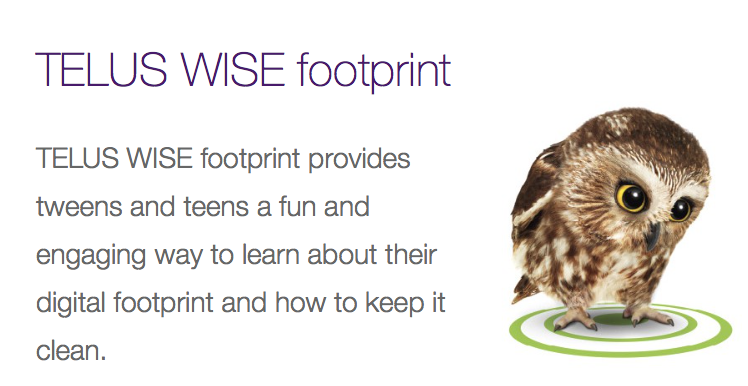
So, here are some thoughts about smartphones & social media that I have learned through both research and from TELUS WISE that you should be aware of as a parent and that you should share with your kids:
(1) Don’t text and … ANYTHING. We know that we shouldn’t text and drive, but kids aren’t always taught not to text and WALK. There are countless videos of people walking onto train platforms, into poles & fountains and getting seriously injured (or worse). Make sure to stop what you’re doing if you are going to text, and do so in a stationary position and a safe place. PARENTS: Keep reminding your kids not to Text & Walk. I once had a neighbour ring my doorbell to let me know that she’d seen my child texting while walking to the bus and a vehicle was oncoming…potentially disastrous, G-d Forbid. Keep drilling it into them so that they catch themselves while doing it, and you are the little voice inside their head.
(2) Make sure to lock your phone with a password, and DO NOT SHARE it with your friends. Kids will be kids and many find it funny to grab a friend’s phone and post something to that friend’s social media account, or send a mean or lewd text to someone from that friend’s phone…often making the phone owner look bad. I personally know of a case where a grade 7 student received a terrible text from a girl in his grade…yet it wasn’t her who sent it…it was another kid who grabbed her phone. It created a lot of concern and anxiety. LOCK YOUR PHONE.
(3) Create a STRONG PASSWORD for all your online accounts. A strong password includes uppercase, lowercase, numbers & special characters.
(4) Be Sure to Log Off of apps and social media accounts ..Same concern as #2…for the times that you lend a friend your phone to call home and they decide to get busy pretending to be you on social media after they’ve hung up with their Mom…
(5) Before accepting a connection on ANY social media platform, ask that friend if that particular account is really them (via a method you know you are sure to be connecting with them, i.e. phone, text, the email address you’ve been using with them for a long time). The reason? There are both predators & cyberbullies who will create false social media accounts pretending to be someone they are not. It is easy enough for them to copy paste an image already on FB or elsewhere on the net for a profile picture & pick a user name that is that person’s name. It happens all.the.time. You then think you are instagramming for only your friends to see, when in fact that’s not the case.
(6) When you apply to university, or for a job, your social media accounts WILL be looked at. In fact, many, if not most, University admissions offices have a person dedicated to the task of checking out applicants’ social media presence. Therefore, be careful of what you post, and what you are tagged in. Don’t be afraid to ask friends to untag you or to take your photo down if you don’t want it out there.
(7) Once on the net, Always on the net. Yes you can erase and delete things, but they are still there on a server somewhere…and they can come back to haunt you ( as in #5) . ( Facebook keeps deleted images for YEARS). As put by the reps from TELUS WISE: if you want to run for political office, know that your social media will be looked at.
(8) Yes, #7 above includes SNAPCHAT. A screenshot takes a second and there are so many cases of people’s presumed ‘safe’ snapchat pics circulating as a screenshot way after the snapchat message presumably ‘self destructed’.
(9) Not using your account? Shut it Down. If you ever have a social media account that you’re no longer using,shut it down to prevent identity theft. The Telus Wise rep gave us a real-life example of someone who was contacted by police because an online predator had hacked into his account and was using it to prey on victims. This type of identity theft could have resulted in way worse a scenario than credit card fraud….
(10) Turn off geotagging and location sharing for everything except for Find my Phone types of apps. ( or map apps, while you are using them). Did you know that if you do not, your EXACT location i.e. latitude & longitude on the planet can be connected with the photos you take? Who needs that?
(11) Be Weary of Apps, too. Some apps will ask you for your date of birth so that you can get a free product on your birthday…Be weary. I had a whole discussion with my daughter who wanted to sign up for such an app. Know that you are asked to scan/check in each time you order from that coffee shop…so know there is information out there that this 14-year-old-girl goes to ABC Coffee Shop on XYZ street every Tuesday at 12:45 and orders a hot chocolate…It’s actually kind of creepy…and they don’t need to know. Nothing in life is Free and while these apps may not be charging you money for that birthday beverage, they are charging you in a different currency: your personal data.
(12) Keep an eye on your permissions settings. Facebook is notorious for changing privacy settings frequently…For this and all social media platforms, go into your settings on a regular basis ( once per month, as an example) and make sure you are clear about who can see what you post on your own page, what you comment on others’ pages, etc.
(13)Some personal details should never be shared on social: You may have received an envelope in the mail addressed to a funny misspelling of your name, but sharing that pic on social media will also share your home address with the planet ( True story…I know a university student who did this!) Always be careful that your pics don’t reveal something about your location if you don’t want them to ( i.e. your home address) or an image of documents with information that should not be shared online (e.g. your parents’ credit card bill on the table next to that awesome #instayum burger.)
(14) For more great Digital Safety TIPS- Check out TELUS WISE : If you are a student, a parent, and educator, there is helpful content that is relevant to you. In fact, TELUS has content that is specific to elementary students, tweens & teens…and even for seniors! Here’s the link: wise.telus.com. You will find some great articles and downloads as well…like this one: Helping Our Kids Use Their Smartphones Safely Guide. You can even join an TELUS WISE virtual session…There’s one being held on June 15th at 8PM! Click here for more info.
FYI- Parents: You can request to have a rep from the TELUS WISE team come to speak at your school free of charge…They have sessions geared for students, for parents and for educators..Have someone from your school reach out!
Wishing you a safe and WISE weekend 😉
Tanya
Disclosure: I am part of #TeamTelus and from time to time receive products and access to special events. As always, all opinions contained herein are my own and can never be bought 🙂


1 Comment
Very good post. I am about to have my daughter graduate from Grade 8 and just like her brother – wants a phone. I am glad we are currently Telus and I am hoping that they will give us a deal. The tips are great! I am so scared to give her a phone!!!